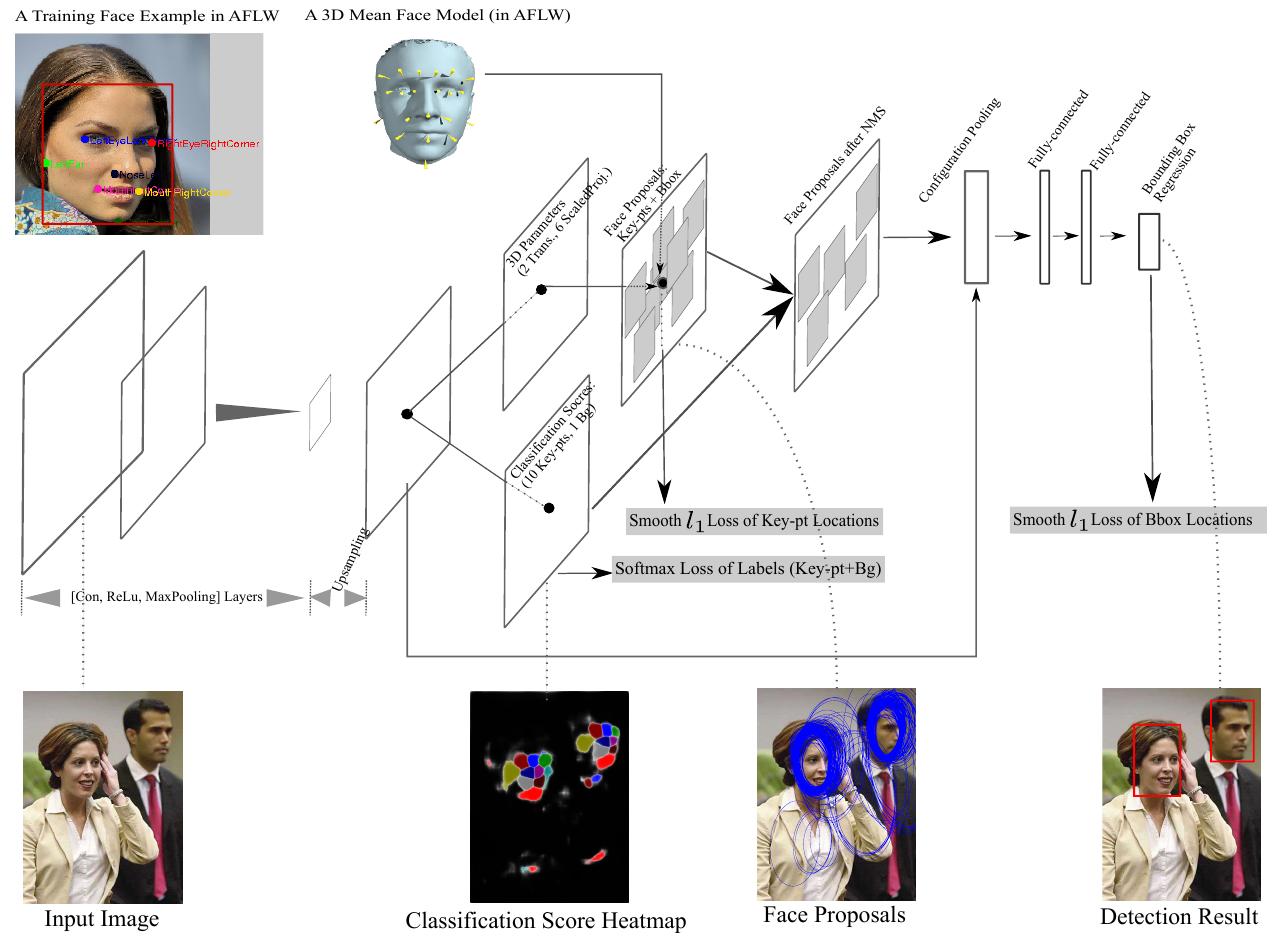1
2
3
4
5
6
7
8
9
10
11
12
13
14
15
16
17
18
19
20
21
22
23
24
25
26
27
28
29
30
31
32
33
34
35
36
37
38
39
40
41
42
43
44
45
46
47
48
49
50
51
52
53
54
55
56
57
58
59
60
61
62
63
64
65
66
67
68
69
70
71
72
73
74
75
76
77
78
79
80
81
82
83
84
85
86
87
88
89
90
91
92
93
94
95
96
97
98
99
100
101
102
103
104
105
106
107
108
109
110
111
112
113
114
115
116
117
118
119
120
121
122
123
124
125
126
127
128
129
130
131
132
133
134
135
136
137
138
139
140
141
142
143
144
145
146
147
148
149
150
151
152
153
154
155
156
157
158
159
160
161
162
163
164
165
166
167
168
169
170
171
172
173
174
175
176
177
178
179
180
181
182
183
184
185
186
187
188
189
190
191
192
193
194
195
196
| #include <gst/gst.h>
#include <glib.h>
typedef struct _CustomData
{
GstElement *pipeline;
GstElement *source;
GstElement *demuxer;
GstElement *video_convert;
GstElement *audio_convert;
GstElement *video_sink;
GstElement *audio_sink;
} CustomData;
static void pad_added_handler(GstElement *src, GstPad *new_pad, CustomData *data)
{
GstPad *sink_pad_audio = gst_element_get_static_pad(data->audio_convert, "sink");
GstPad *sink_pad_video = gst_element_get_static_pad(data->video_convert, "sink");
GstPadLinkReturn ret;
GstCaps *new_pad_caps = NULL;
GstStructure *new_pad_struct = NULL;
const gchar *new_pad_type = NULL;
g_print("Received new pad '%s' from '%s':\n", GST_PAD_NAME(new_pad), GST_ELEMENT_NAME(src));
new_pad_caps = gst_pad_query_caps(new_pad, 0);
new_pad_struct = gst_caps_get_structure(new_pad_caps, 0);
new_pad_type = gst_structure_get_name(new_pad_struct);
if (g_str_has_prefix(new_pad_type, "audio/x-raw"))
{
if (gst_pad_is_linked(sink_pad_audio))
{
g_print(" Type is '%s'.\n", new_pad_type);
g_print(" We are already linked. Ignoring.\n");
goto exit;
}
ret = gst_pad_link(new_pad, sink_pad_audio);
if (GST_PAD_LINK_FAILED(ret))
{
g_print(" Type is '%s' but link failed.\n", new_pad_type);
}
else
{
g_print(" Link succeeded (type '%s').\n", new_pad_type);
}
}
else if (g_str_has_prefix(new_pad_type, "video/x-raw"))
{
if (gst_pad_is_linked(sink_pad_video))
{
g_print(" Type is '%s'.\n", new_pad_type);
g_print(" We are already linked. Ignoring.\n");
goto exit;
}
ret = gst_pad_link(new_pad, sink_pad_video);
if (GST_PAD_LINK_FAILED(ret))
{
g_print(" Type is '%s' but link failed.\n", new_pad_type);
}
else
{
g_print(" Link succeeded (type '%s').\n", new_pad_type);
}
}
else
{
g_print(" It has type '%s' which is not raw audio. Ignoring.\n", new_pad_type);
goto exit;
}
exit:
if (new_pad_caps != NULL)
gst_caps_unref(new_pad_caps);
gst_object_unref(sink_pad_audio);
gst_object_unref(sink_pad_video);
}
int main(int argc, char *argv[])
{
if(argc != 2)
{
g_printerr("usage: ./player <path_to_a_video>\n");
return 0;
}
CustomData data;
GstBus *bus;
GstMessage *msg;
GstStateChangeReturn ret;
gboolean terminate = FALSE;
gst_init(&argc, &argv);
data.source = gst_element_factory_make("filesrc", "source");
data.demuxer = gst_element_factory_make("decodebin", "demuxer");
data.audio_convert = gst_element_factory_make("audioconvert", "audio_convert");
data.audio_sink = gst_element_factory_make("autoaudiosink", "audio_sink");
data.video_convert = gst_element_factory_make("videoconvert", "video_convert");
data.video_sink = gst_element_factory_make("autovideosink", "video_sink");
data.pipeline = gst_pipeline_new("test-pipeline");
if (!data.pipeline || !data.source || !data.audio_convert ||
!data.audio_sink || !data.video_convert || !data.video_sink)
{
g_printerr("Not all elements could be created.\n");
return -1;
}
gst_bin_add_many(GST_BIN(data.pipeline), data.source, data.demuxer,
data.audio_convert, data.audio_sink, data.video_convert, data.video_sink, NULL);
if (!gst_element_link(data.source, data.demuxer))
{
g_printerr("Elements could not be linked.\n");
gst_object_unref(data.pipeline);
return -1;
}
if (!gst_element_link(data.audio_convert, data.audio_sink))
{
g_printerr("Elements could not be linked.\n");
gst_object_unref(data.pipeline);
return -1;
}
if (!gst_element_link(data.video_convert, data.video_sink))
{
g_printerr("Elements could not be linked.\n");
gst_object_unref(data.pipeline);
return -1;
}
g_object_set(data.source, "location", argv[1], NULL);
g_signal_connect(data.demuxer, "pad-added", G_CALLBACK(pad_added_handler), &data);
ret = gst_element_set_state(data.pipeline, GST_STATE_PLAYING);
if (ret == GST_STATE_CHANGE_FAILURE)
{
g_printerr("Unable to set the pipeline to the playing state.\n");
gst_object_unref(data.pipeline);
return -1;
}
bus = gst_element_get_bus(data.pipeline);
do
{
msg = gst_bus_timed_pop_filtered(bus, GST_CLOCK_TIME_NONE,
(GstMessageType)(GST_MESSAGE_STATE_CHANGED | GST_MESSAGE_ERROR | GST_MESSAGE_EOS));
if (msg != NULL)
{
GError *err;
gchar *debug_info;
switch (GST_MESSAGE_TYPE(msg))
{
case GST_MESSAGE_ERROR:
gst_message_parse_error(msg, &err, &debug_info);
g_printerr("Error received from element %s: %s\n", GST_OBJECT_NAME(msg->src), err->message);
g_printerr("Debugging information: %s\n", debug_info ? debug_info : "none");
g_clear_error(&err);
g_free(debug_info);
terminate = TRUE;
break;
case GST_MESSAGE_EOS:
g_print("End-Of-Stream reached.\n");
terminate = TRUE;
break;
case GST_MESSAGE_STATE_CHANGED:
if (GST_MESSAGE_SRC(msg) == GST_OBJECT(data.pipeline))
{
GstState old_state, new_state, pending_state;
gst_message_parse_state_changed(msg, &old_state, &new_state, &pending_state);
g_print("Pipeline state changed from %s to %s:\n",
gst_element_state_get_name(old_state), gst_element_state_get_name(new_state));
}
break;
default:
g_printerr("Unexpected message received.\n");
break;
}
gst_message_unref(msg);
}
} while (!terminate);
gst_object_unref(bus);
gst_element_set_state(data.pipeline, GST_STATE_NULL);
gst_object_unref(data.pipeline);
return 0;
}
|